In today’s digitally driven world, data security is paramount. Protecting sensitive information stored on your hard drive is crucial, and hard disk encryption software offers a robust solution. This comprehensive guide delves into the intricacies of hard disk encryption, exploring various software options, their functionalities, and the importance of securing your digital assets. We will cover topics ranging from full disk encryption to file-level encryption, addressing common concerns and providing you with the knowledge to make informed decisions.
Understanding Hard Disk Encryption
Hard disk encryption is a process that scrambles the data stored on your hard drive, rendering it unreadable without the correct decryption key. This safeguards your personal information, financial records, intellectual property, and other sensitive data from unauthorized access, even if your computer is lost, stolen, or compromised. The encryption process utilizes sophisticated algorithms to transform readable data into an unreadable format, ensuring confidentiality and data integrity.
Types of Hard Disk Encryption, Hard disk encryption software
- Full Disk Encryption (FDE): This encrypts the entire hard drive, including the operating system, applications, and user data. FDE provides the highest level of security, protecting all data on the drive. Popular examples include BitLocker (Windows) and FileVault (macOS).
- File-Level Encryption: This method encrypts individual files or folders, allowing selective encryption based on sensitivity. While less comprehensive than FDE, it’s useful for protecting specific documents or data sets. Popular tools include VeraCrypt and 7-Zip with encryption.
- Self-Encrypting Drives (SEDs): These hard drives have built-in encryption hardware, providing a hardware-based encryption solution. This offers a high level of security and often integrates seamlessly with the operating system.
Choosing the Right Hard Disk Encryption Software
Selecting the appropriate encryption software depends on your specific needs and technical expertise. Factors to consider include:
- Operating System Compatibility: Ensure the software is compatible with your operating system (Windows, macOS, Linux).
- Encryption Algorithm: Strong encryption algorithms like AES-256 are essential for robust security. Look for software utilizing industry-standard algorithms.
- Ease of Use: Consider the software’s user interface and the complexity of setup and management. Some software offers simpler interfaces than others.
- Performance Impact: Encryption can impact system performance. Choose software that minimizes this impact, particularly if you’re working with resource-intensive applications.
- Cost: Some software is free and open-source, while others are commercial products with varying pricing models.
- Key Management: How are your encryption keys managed? Robust key management is crucial for data security. Consider options for storing keys securely, either on a separate device or through a strong password.
Popular Hard Disk Encryption Software Options
Several reputable software options provide robust hard disk encryption. Here are a few examples:
- BitLocker (Windows): Built into Windows Pro and Enterprise editions, BitLocker offers full disk encryption and is a reliable choice for Windows users.
- FileVault (macOS): Apple’s built-in full disk encryption solution for macOS, providing strong security for Apple devices.
- VeraCrypt: A free, open-source, and cross-platform disk encryption software offering both full disk and file-level encryption. It’s known for its strong security and flexibility.
- LUKS (Linux Unified Key Setup): A standard for disk encryption in Linux, offering robust security and compatibility with various Linux distributions.
Security Best Practices for Hard Disk Encryption
Even with robust encryption software, following security best practices is crucial:
- Strong Passwords: Use long, complex, and unique passwords for your encryption keys. Avoid easily guessable passwords.
- Regular Updates: Keep your encryption software and operating system updated to benefit from security patches and bug fixes.
- Backup Your Keys: Store your encryption keys securely in a safe place, separate from your computer. Consider using a password manager or a hardware security key.
- Physical Security: Protect your computer from physical theft or unauthorized access. This is particularly important if your hard drive isn’t encrypted.
- Two-Factor Authentication (2FA): Where available, enable 2FA for added security, requiring an additional verification step beyond your password.
Frequently Asked Questions (FAQ)
- Q: Is hard disk encryption necessary? A: The necessity of hard disk encryption depends on the sensitivity of your data. If you store sensitive personal information, financial records, or intellectual property, encryption is highly recommended.
- Q: Will encryption slow down my computer? A: Encryption can impact performance, but modern algorithms and hardware advancements have minimized this impact. The performance decrease is usually negligible for most users.
- Q: What happens if I forget my encryption key? A: If you forget your encryption key, you will lose access to your encrypted data. There’s no way to recover it without the key. This underscores the importance of secure key management.
- Q: Can I encrypt a USB drive? A: Yes, many encryption software options allow you to encrypt external drives, including USB drives, providing portable data protection.
- Q: Is hard disk encryption enough to protect my data? A: While hard disk encryption is a crucial step, it’s part of a broader security strategy. Combine encryption with strong passwords, regular software updates, and good physical security practices for comprehensive protection.
Conclusion
Hard disk encryption is a vital tool for protecting your valuable data. By understanding the different types of encryption, choosing the right software, and following security best practices, you can significantly enhance your data security posture. Don’t leave your sensitive information vulnerable – take control of your data security today.
References
Call to Action
Ready to secure your data? Download and install a reputable hard disk encryption software today! Choose the option that best suits your needs and operating system. Your peace of mind is worth it.
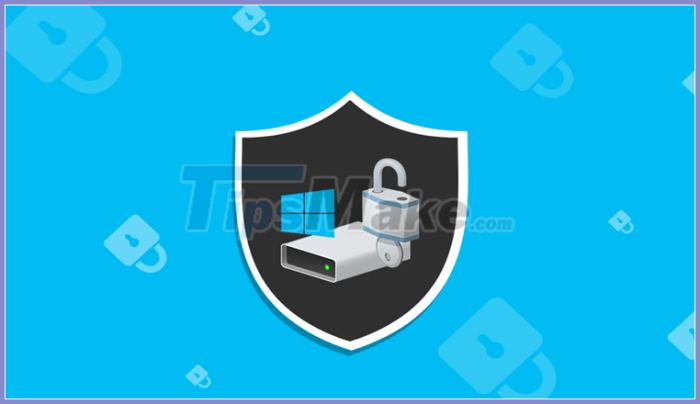
Source: tipsmake.com
Key Questions Answered
What are the different types of hard disk encryption?
Common types include full disk encryption (FDE), which encrypts the entire hard drive, and file-level encryption, which encrypts individual files or folders.
Is hard disk encryption slow?
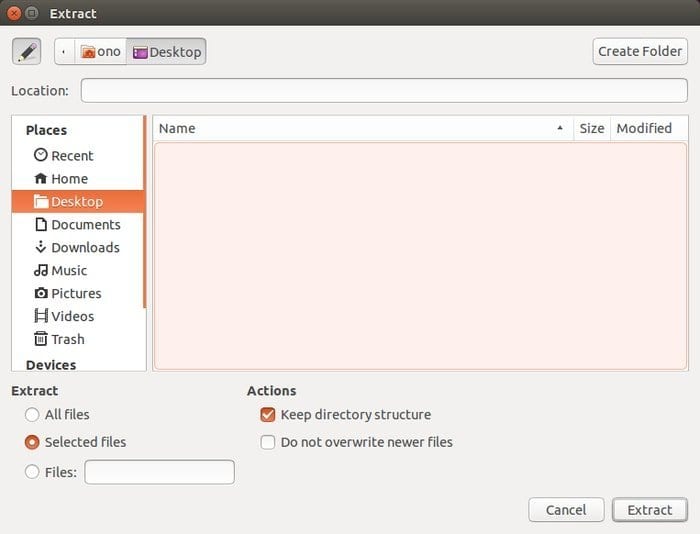
Source: ubuntupit.com
Modern encryption algorithms are optimized for speed. While there might be a slight performance impact, it’s usually negligible for most users.
What happens if I lose my encryption key?
Losing your encryption key means you will likely lose access to your encrypted data. Therefore, securely storing your key is paramount.
Is hard disk encryption enough to protect my data?
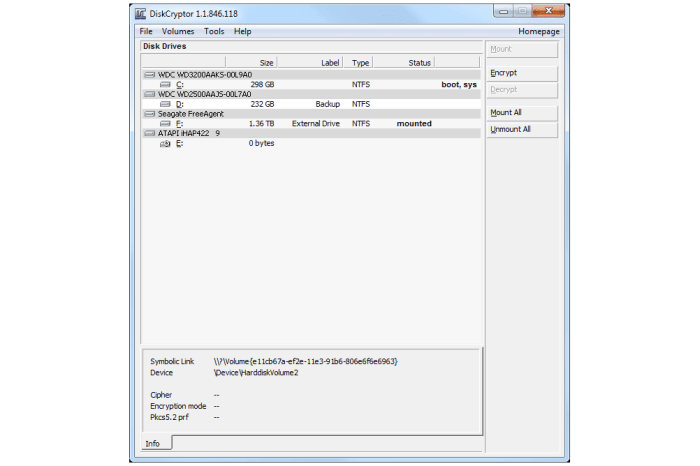
Source: lifewire.com
Hard disk encryption is a vital component of a comprehensive security strategy, but it should be combined with other security measures like strong passwords and regular software updates.
Can I encrypt an external hard drive?
Yes, most hard disk encryption software can encrypt external hard drives as well as internal drives.
